This process details what to expect once your have been onboarded to MFA.
As a security feature, Microsoft’s smart security will detect when you move from location to location based on the IP address you have and prompt you to re-authenticate using the discussed method shown.
The below shown method describes accessing Webmail however you may be prompted for the below while using Microsoft Teams, Imperago or any other platform that uses your login details.
1 – When logging into Webmail in Office 365 (https://outlook.office.com) you may see the following message:
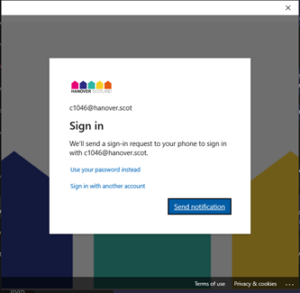
2 – Click ‘Send Notification’ which will present you with the below image,
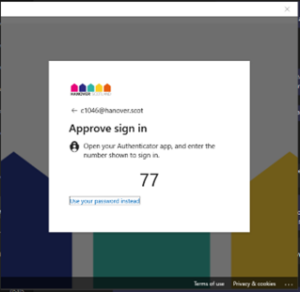
3 – You will then be prompted with on your phone to enter the number shown on-screen.
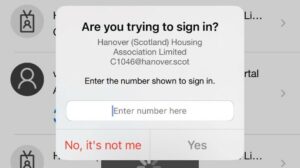 Once entered to your mobile and click ‘Yes’ you will be able to access Office 365 and Webmail.
Once entered to your mobile and click ‘Yes’ you will be able to access Office 365 and Webmail.